I just uploaded my 1000th photo to flickr:
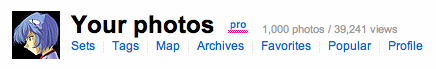
It's a fairly dull, flashed, slightly out-of-focus photo, but such is life:

I just uploaded my 1000th photo to flickr:
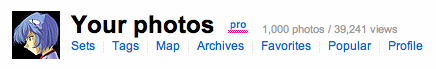
It's a fairly dull, flashed, slightly out-of-focus photo, but such is life:

And then in the morning when you want to listen to one on the bus, you find out that all you brought with you were the earbuds.
Gah.
During the space shuttle Atlantis' activities in orbit, I've been watching NASA tv a lot. Some very cool stuff to see and hear. In fact the whole concept of TV from outside this world is something I like a fair deal.
The most refreshing part of it all, though, is NASA's apparent general attitude to openness: they will let you see everything the astronauts and ground crew are doing, hear everything they radio to eachother, and will tell you in detail what's up if you happen to be in the position of being able to ask. They also provide high-resolution imagery (highest they can generate, in fact) of pretty much everything there is to see. And while that alone is a very nice thing to do, it gets even better: all NASA's images are explicitly not protected by copyright. Only exceptions are NASA logos and such, but if you make a toy space shuttle and want to slap a logo on it, they'll usually give permission for that.
In today's world, most of this doesn't happen too much. I'm glad to see some people still get it right.
So for some non-copyright-protected images from and about space exploration, now and in the past, have a browse at Great Images in NASA (GRIN). All in good humour, too:

Over the past few days I'd noticed my PowerBook G6's built-in iSight had crapped out. Whenever I wanted to use an app like PhotoBooth to check my hair (because say what you want, it is a nice mirror) I would get an error:
Photo Booth cannot open because no camera is attached or the camera is in use by another application.
Eh? I just booted! I knew it wasn't a hardware error because of two reasons: a) it showed up fine in the System Profiler (whereas an actually broken iSight in a MacBook I had seen earlier did not show up properly) and more importantly: it worked perfectly fine a few minutes earlier, the only difference between the two times being that before, I had been using Leopard. And when I rebooted back into leopard, voila: it worked again.
So, I thought. Must be a software issue. So I did an archive and install of Tiger. No dice. But it had also kept some non-user settings so I figured some other crap must have been left behind. So I backed up all my stuff and did an Erase and Install, figuring it would then pretty much have to work. Nope. Not even during the OSX setup and registration screens.
Not a hardware problem, and not a software problem. What the hell?
I did some digging into how the iSight works, software-wise and eventually found my way to a forum topic on the Parallels forums about Parallels possibly supporting the iSight now that Bootcamp did. There, a post detailed the contents of the new Bootcamp installer, and there being an updated iSight driver that apparently also updated the iSight's firmware:
System Profiler reports: before Boot Camp 1.1: Built-in iSight Version 1.55 after Boot Camp 1.1: Built-in iSight Version 1.82
So, this mean Boot Camp 1.1 updates the iSight's firmware to version 1.82 in order to bring support for the Windows iSight driver.
Ah. I had installed Bootcamp 1.1 to partition my internal drive for Leopard. I had a look at my System Profile and sure enough, Built-in iSight version 1.82. Apparently this newly firmware-updated iSight does not work with the pre-update drivers, as installed by MacOS X versions 10.4.7 and earlier. I didn't need all of bootcamp again, so I opened up the bootcamp installer package, installed the iSight Driver.pkg package, rebooted and whammo, my photobooth hair checking mirror was fully functional again.
This will most likely not be so much trouble anymore once 10.4.8 gets released, but right now if you have installed Bootcamp 1.1 and then reinstall your mac, be sure to reinstall bootcamp again so your iSight will continue to work.
Update: Apparently I just did something very right when reinstalling in preparation of bringing Portia to the doctor (also known as Apple Centre) for an issue with the screen because not only did the iSight work during the install assistant, its firmware version is now back to 1.49. All I did was repartition and do a minimal (deselect everything there is to deselect) installation so I'm not sure what kind of dark magic is causing this...
I've been toying with leopard for a bit, and mostly I'm liking where OSX is going. Let's touch on the "big" things a bit, first.
Very nice. I've been waiting for a proper implementation of Virtual Desktops on OSX and this seems to be it. There are still a few quirks to work out (like the order of apps in the cmd-tab switcher, the app you selected in the cmd-tab switcher not necessarily coming out in front if you need to switch desktops, etc.) but I'm sure that'll all be fine. I'm hooked already. And this wasn't mentioned in the keynote, but exposé still works if you have the 'spaces-exposé' (for lack of a better word) open: it'll do exposé on all your virtual desktops at once. Oh, and for those wondering what happens with multiple monitors: nothing special. You just get a virtual desktop shaped like the combined desktops of your screens, like so:
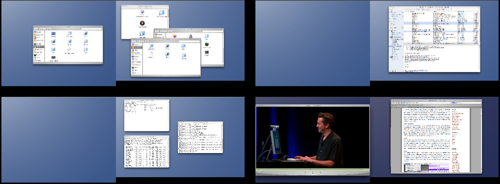
Also nice. The restore-interface is the supreme of weird right now, and while it looks very flashy (and slightly sluggish on my 2GHz core duo!) I do hope they do something better with this. Lots of people have been coming up with lots of theories on how Time Machine works, but it appears to just be a periodic incremental backup that appears as a snapshot on disk. That is, you get an entire filesystem that you can restore, but it only takes up the space of a full backup + the changed data. Not sure how this is done yet, as leopard will only show me real files but I suppose some symlink-like trick is pulled.
The two big things here were Stationeries and Notes (and related, todos). I can't get excited about stationeries at all. I don't like HTML e-mail and I never will, and that is just what stationeries are. I suppose for corporate communication of companies that don't mind bloaty HTML in their e-mail, this will make adding the company style to e-mail a lot easier though. Notes/Todos I do see becoming useful. However, the aesthetics need to be rethought. I've managed to change the font but not the background colour.
Not mentioned but very nice in my opinion is the new Help system. The old Help menu was just that: a menu with some pointers to where you might find help. It got a bit of an overhaul. The new menu includes a search field that you type a term or phrase in. If that term or phrase happens to result in a menu, the help system will open that menu for you and point you at the relevant item. So we know what I'm talking about here, a screenshot:
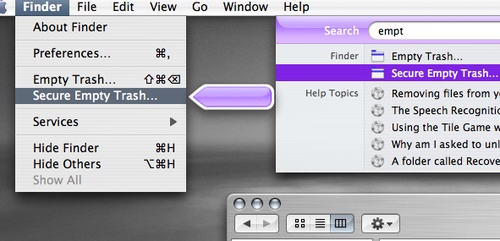
Yes, it's purple. I'm sure (well, I hope) that'll change.
The photobooth effects were included but aren't really anything new. Unfortunately, backdrops and iChat Theater weren't included in this preview. Would've been fun but it can wait. Update: iChat Theater isincluded, at least for sharing quicktime movies. It's activated by choosing 'Share with iChat' in the quicktime player's View menu, rather than doing something in iChat itself.
Apple improved on a lot of small things that aren't really worth mentioning in any sort of keynote, but that do make life in OSX a lot easier. In no particular order, I've found so far:
Tiger set the road for some UI stuff that Leopard expands on. For one, the resolution-independent UI. While, at least in this preview, it isn't finished yet, you can see progress being made. Some widgets will now scale up if you set the scaling factor (it can't scale down anymore, it seems). The Dock immediately knows about this when you change it, and some icons (like Time Machine, iChat and Safari) will scale to insane sizes. Quartz 2D Extreme seems to have been renamed QuartzGL. It isn't enabled by default yet, but Quartz Debug does allow you to turn it on and save that setting.
Is it ready for daily use yet? No. Well, not if you don't mind losing whatever data you were working on a lot or saving every five sentences. Safari crashed twice as I wrote this post, and I've seen the crashreporter dialog pop up a few times in other apps, too. It's still preview software, though, so I guess I can't complain. If only I could port Spaces to Tiger...